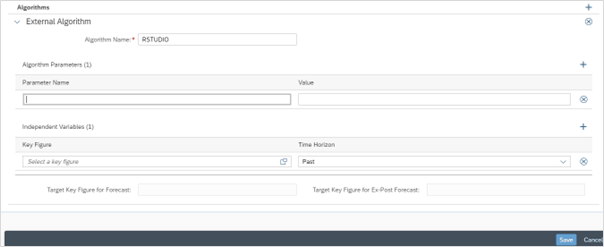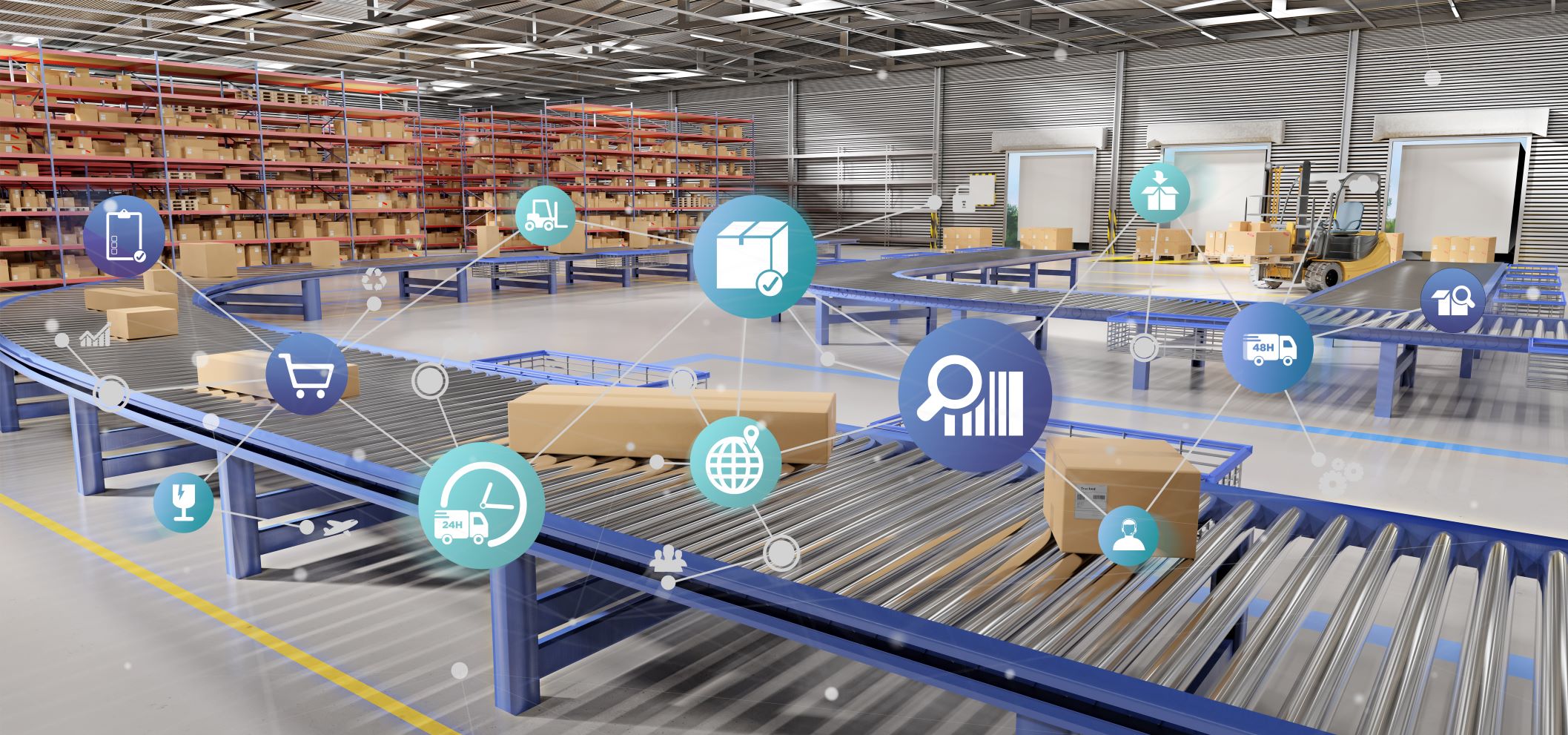
In May 2022, SAP released the 2205 upgrade of SAP Integrated Business Planning (IBP) with numerous new features & many awaited innovations.
This new feature enables the users to create, edit and delete mass editing of the master data in the Manage Master Data App.
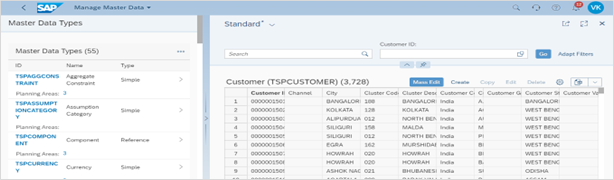
Here we can see one new button ‘Mass Edit’.
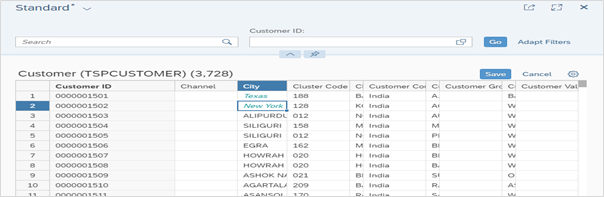
We can edit multiple master data entries.

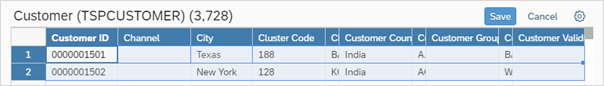
After saving this, we can see the new entries.
Two new Apps are introduced with the latest version of SAP IBP which will help planners to use planning notes more effectively.
The new ‘Manage Planning Notes’ app
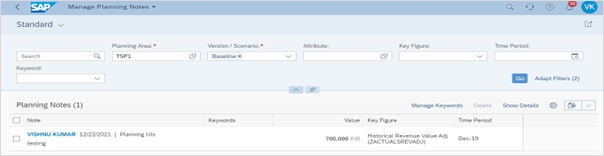
The new ‘Manage Planning Note Keywords’ app
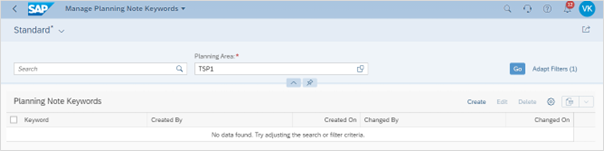
Click Create Keyword to create a new keyword
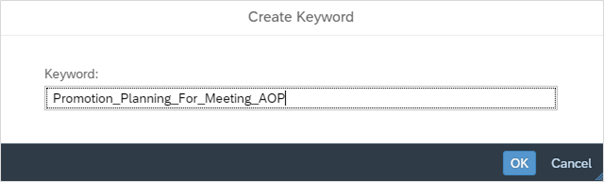
Special characters are not allowed. If you enter the space, the system will throw an error.
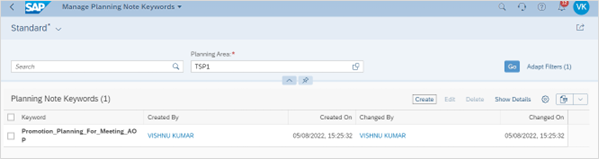
You can edit and delete the planning note keywords.
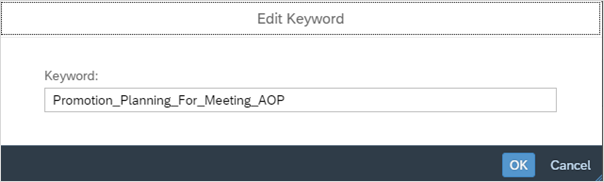
Click on show details to see where these phrases are used.
In the excel UI and planner workspaces, these keywords can be used.
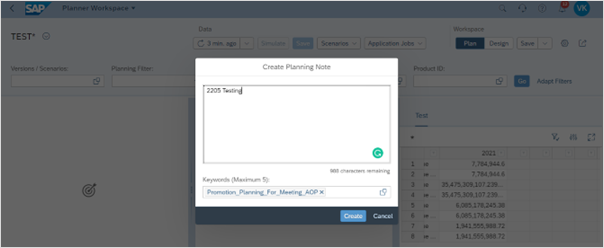
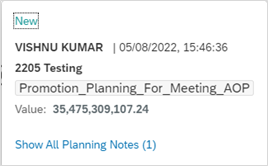

With the latest version, we can use the ‘calculated’ and ‘Stored & calculated’ key figures for time series-based supply planning forecast consumption as input if the calculations are at the same planning level. The output key figure must be ‘stored’ or ‘stored and calculated’.
With SAP IBP 2205 version, the planning notes are now available in the Monitor Custom Alerts and Intelligent Visibility apps. Planners can also view the changes that users have made. The planning note keywords can also be used in the above-mentioned apps.
From this release, the output of the time series analysis can be downloaded in Microsoft Excel from the Manage Forecast Automaton Profiles app.
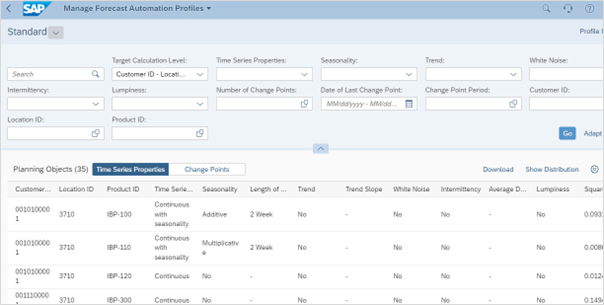
Downloaded Microsoft Excel file
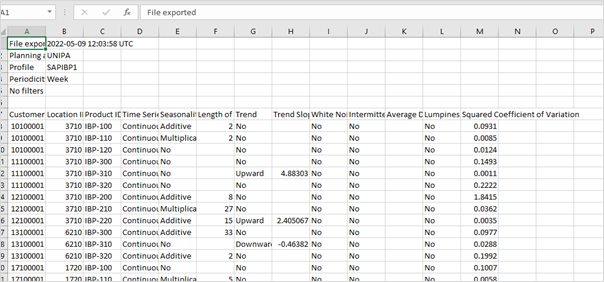
In addition to the classical Croston method for handling intermittent data, SAP IBP has now introduced Croston TSB model which uses separate coefficients for smoothing the demand and probability of demand in each period. The Croston TSB method uses two different coefficients to smooth the demand and probability of demand and the length of the intervals are determined by taking the reciprocals of the probability values.
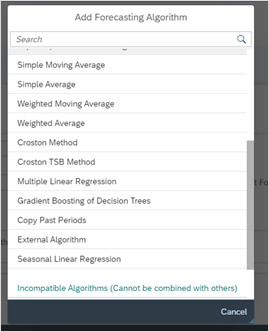

In Croston TSB method SAP IBP has introduced Beta coefficients.

With the new version of SAP IBP 2205, a new application job template has been introduced in order-based planning which will deletes all stock data in the past, up to the offset horizon, if the stock is 0.
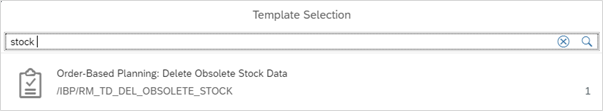
SAP has taken RTI as the tool for Order-based planning. With the latest version, we can add custom attributes to master data integrated from the SAP ERP or SAP S/4HANA system into SAP IBP Order-based planning with flexible data. A new app called Custom Fields can be used to create your own fields, which can be mapped to attributes in master data types integrated into order-based planning using RTI.
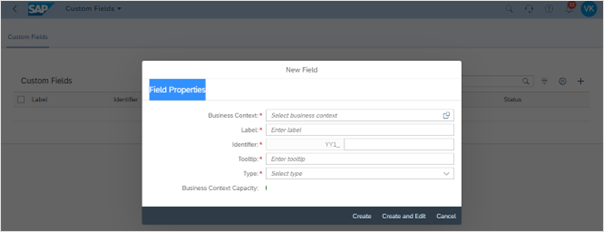
The following new application job templates are available in 2205-
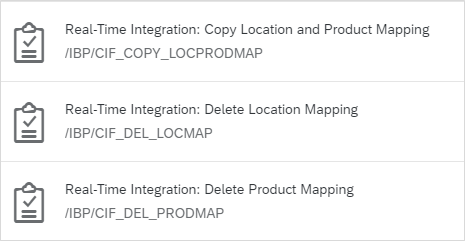
With the 2205 version of SAP IBP, the Shelf-life planning area (SAP 4S) now supports Minimum Transport Receipts and Minimum Transport Supply key figures. In the earlier version, these key figures didn’t have a SHELFLIFEID attribute in the base planning level. Now with the latest version, this attribute is added to the base planning level of these key figures. This allows you to plan minimum transport values for a location product while also considering shelf life.
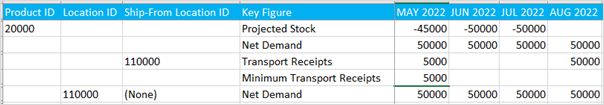
Here we can see the minimum Transport receipts as 5000, after running the heuristic the system has also populated the transport receipt as 5000.
In the Manage Forecast Models app, the business can now add external forecasting algorithm to a specific forecast model in SAP IBP. We can use these external algorithms which is implemented in development tools such as RStudio or Visual Studio running outside of SAP IBP. When the external algorithm gets the required input from the SAP IBP system, it calculates the forecast and sends it back to SAP IBP. Business can add one or more external algorithms to a forecast model.